
Blog
Types Of Web Designers

Over the past decade, graphic design has become a paramount part of everything that develops digitally. This field is now so immense, that new sub professions emerge day by day. At this time, there are 2 main types of web designers that may seem to do similar work, but are responsible for different things in design, namely:
• UX Designer
• UI Designer
First, let's understand what UX (User Experience) design really is. UX design is the process by which a designer tries to provide meaningful and relevant experiences to users when creating web products. It means that a UX designer's role is directly involved in the process of making a product useful, usable, and enjoyable.
What a UX designer does on daily basis heavily depends on where this person works, as responsibilities vary dramatically from company to company. However, there are some tasks that every UX designer must complete:
User, market, and product research are, in fact, the foundation for UX designers. To come up with great solutions in product development, UX designers should focus on users' behavior, goals, motivations, and needs. Product research could be done using focus groups, interviews, surveys, and data collection. Such research also helps to identify industry standards and related opportunities to build a more satisfying product with cool features.
After well-done product research, UX designers should be able to understand who are their key user groups and create representative personas. Having personas, a fictitious identity to reflect the main audience as a whole gives a clearer picture of who this product is built for.
After all the data is collected, one should summarize it in the form of the Information Architecture. This term means the creation of a structure for a website, app, or other product to define where and what users can find and understand. It is like a skeleton for the whole product. It produces hierarchies, navigation, and categorization of data.
A wireframe is a low-quality representation, as a sketch, of each step in design. They are needed to get a general idea of how the product is going to look like once it is finished. Wireframes are like architectural blueprints.
Once the general idea of the product design is understood, it is a turn of prototyping. Prototypes are a high-quality representation of the final product. With the help of prototypes, you can analyze how to interact with a product, use them to their full potential in user testing. Prototypes give practical suggestions for improvement.
It is needed to try out how well interaction is going among the users. UX designers do this in order to analyze the usability and accessibility of the product. Getting practical feedback from users will be so much helpful to know what is working and what is not. Product testing can be realized through focus groups, moderated, and unmoderated user tests. Do not forget to test your product, as it is one of the most crucial parts that are responsible for the success of your product.
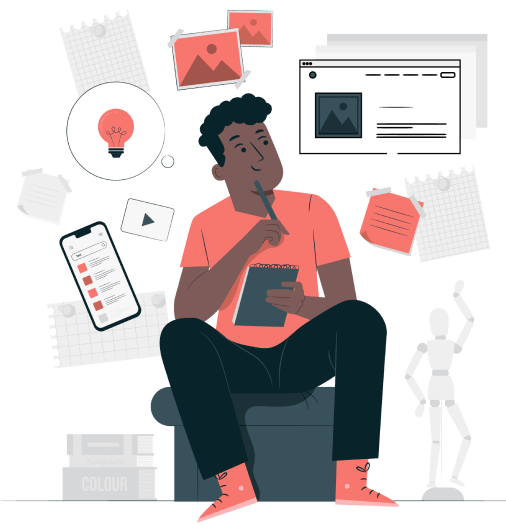
Typical UX designer's toolbox includes:
• Adobe Photoshop
• Adobe InDesign
• Adobe Illustrator
• Sketch
• OmniGraffle
• InVision
• Axure
UX Design is a field with endless possibilities. It may seem challenging at first, but it is definitely worth trying out, as you will build a fascinating and satisfying career with constant growth.
UI Designer, where UI stands for User Interaction, is a person, who is responsible for the visual aspect of the web product. It means that UI designers build interfaces, focusing on the looks and style. Although it may seem that UI and UX are all the same, they are just two sides of the same coin fulfilling different purposes.
Things that UI designers are responsible for consist of:
UI designers should give a product its own visual language. It is needed to ensure consistency on the website, an app, or other types of web products. They should work out visual hierarchy and every page layout to be sure that there is always an interconnection between different parts.
UI designers should also take care of the responsive design, a design that suits every screen size. In order to ensure good interaction with the product, users must be able to see the product on every device, be it a computer screen or a screen of a phone.
A UI designer should have extensive knowledge of colors and how to mix them. They should utilize unique color palettes, to show the personality of the website or an app. This knowledge is of paramount gravity for a UI designer.
Creating animations, buttons, icons, sliders, scrollbars is what makes a product interactive. However, when creating such things, one should always pay attention to correct fonts and typesettings.
UX designers should try out their ideas in practice by asking the real feedback from users so that UI designers should try their design on how much it appeals to the eyes of users.

Typical toolbox of UI designer includes:
• Adobe Photoshop
• Adobe InDesign
• Abode Illustrator
• Figma
• InVision, or Sketch
As a UI designer, you will have a lot of job opportunities regardless of the types of industries, companies, or work situations. You are not stitched to the office, you can easily work from any point in the world.
